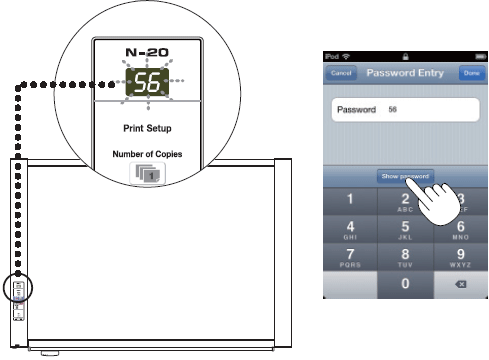Home>Product>MTG Pocket APP>Function overview>Password Button
In order to protect valuable data, the Copyboard has a password that must be entered into the app.
Tap the "Show password button", input the 2-digit number flashing on the Copyboard's display window, then tap the "Done button".
Note: The password on the copyboard changes after a predetermined time. If you receive a "Connection Error" while using the app, please verify the password you have entered is correct.