Home>Product>Whiteboard>Old product>Smartphone Ready Whiteboard

The MTG Sync board and the MTG Sync App combine to make optimizing and storing your meeting notes as simple as taking a snapshot.
The MTG Sync Board is optimized to work with the MTG Sync App. Using the App, simply take a snapshot of the whiteboard. The image is automatically corrected for keystone distortion using the unique frame recognition technology. The notes on the board are saved in a clearly readable portable size. Using the MTG Sync App, the notes are easily organized and shared.

When taking a snapshot of a whiteboard, it is often necessary to take the picture at an angle – perhaps in order to avoid the glare of light or due to some obstruction in the room. This results in distorted and blurred image that isn't ideal for keeping as meeting notes. Now, with the MTG Sync Board and App, you can instantly get the best result of the whiteboard information. Plus, advanced features of the App make it easy to organize the meeting notes.
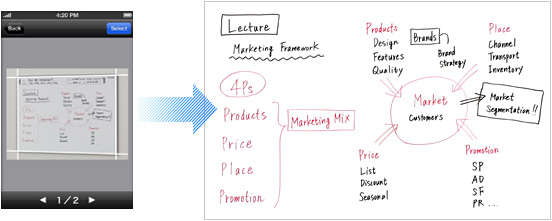
Attach the magnetic template sheet to the whiteboard. Fill in the meeting information in the appropriate fields (Date, Title, etc.). When a snapshot of the board with the template attached is taken, the MTG Sync App automatically generates a thumbnail image of the template. This makes for easy organizing and searching. Furthermore, the five (☆) marks on the template sheet can be checked to indicate the degree of importance of a meeting. The App automatically recognizes the check marks and is able to organize images according to their star (☆) rating.
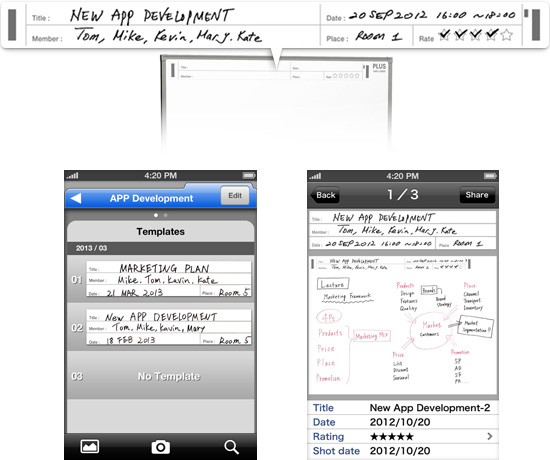
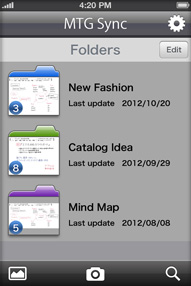
The App allows you to create folders for saving and organizing the image files. Folders can be added or deleted and folder names can be changed. Furthermore, files can be moved from one folder to another.